G8032 termination on L2VPN in OCNOS
This blog explains G8032 Layer2 network termination on L2VPN (EVPN MPLS)
OCNOSNETWORK DISAGGREGATION
9/17/20232 min read


L2 Termination on L2VPN is required when a Layer2 Network especially G8032 ring needs to terminate on L2VPN for the services which Spans across a Provider Network without disturbing the redundancy on L2 ring.
Ocnos Supports this form 6.3.2 version onward on EVPN-MPLS
In the diagram below, G8032 ring Spans between R1-R2-R3 and PE1, where PE1 is the node which terminates G8032 over L2VPN, on PE1 Ring Ports xe2 and xe3 acts as Access interfaces for EVPN MPLS service.
Link between R2 and PE1 is an RPL with R3 as Owner and PE1’s xe2 as neighbor.
Configuration on PE1 is provided below, for full ERPS configurations please refer to OCNOS SP configuration guide
#######Sample Configs below, Enabling EVPN Requires Node Reload (only for Q1 devices), Support available on SP based Platforms########
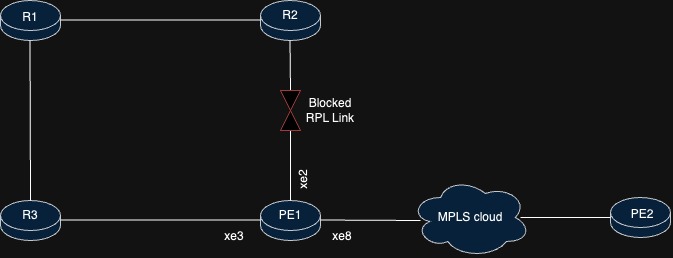
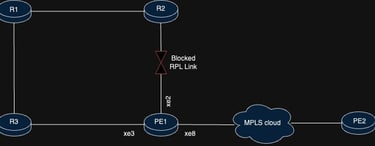
evpn mpls enable
!
!
mac vrf vrf1
rd 100:1
route-target both 100:1
!
evpn mpls vtep-ip-global 1.1.1.1
!
evpn mpls id 1001
host-reachability-protocol evpn-bgp vrf1
!
EVPN Configurations config mode
Create classical Bridge and Configure Ring ports, with ERPS instance
bridge 1 protocol rstp vlan-bridge
!
vlan database
vlan 4089 bridge 1
!
interface xe2
switchport
bridge-group 1
switchport mode trunk
switchport trunk allowed vlan add 4089
load-interval 30
!
interface xe3
switchport
bridge-group 1
switchport mode trunk
switchport trunk allowed vlan add 4089
load-interval 30
!
g8032 ring ring1
east-interface xe2
west-interface xe3
!
g8032 erp-instance erp1
ring ring1
rpl role neighbor east-interface
aps-channel level 2
aps-channel vlan 4089
ring-id 2
!
Configure IGP for underlay and BGP for EVPN signelling, in below example xe8 is network interface
router isis UNDERLAY
is-type level-2-only
metric-style wide
dynamic-hostname
net 49.0001.7055.0000.0001.00
!
router ldp
router-id 1.1.1.1
!
interface xe8
load-interval 30
ip address 10.1.1.1/30
label-switching
isis network point-to-point
ip router isis UNDERLAY
enable-ldp ipv4
!
router bgp 100
bgp router-id 1.1.1.1
neighbor 1.1.1.3 remote-as 100
!
address-family l2vpn evpn
neighbor 1.1.1.3 activate
exit-address-family
!
Configure EVPN access interface, which are the subinterfaces of ring ports, dont forget to configure erps-instance on subinterface
interface xe2.100 switchport
encapsulation dot1q 1580
access-if-evpn
map vpn-id 1001
erps-instance erp1
!
interface xe3.100 switchport
encapsulation dot1q 1580
access-if-evpn
map vpn-id 1001
erps-instance erp1
!
